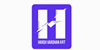Portrait Image Retouching in Adobe Photoshop
Step-by-Step Portrait Image Retouching Guide for beginners
Harsh Vardhan Art
Summary
- Reed Courses Certificate of Completion - Free
- Tutor is available to students
Add to basket or enquire
Overview
Learn to Retouch Portrait Images Easily without Complex Things + Free Amazing Photo Enhancing Photoshop Action Bundle
Curriculum
Course media
Description
Art of Professional Portrait Retouching in Adobe Photoshop & Adobe Lightroom+ Free Amazing Photo Enhancing Photoshop Action Bundle
Step-By-Step Guide to Give Your Portrait Images Professional Look
-
Do you want to learn Professional Portrait Image Retouching?
-
Do you want to Turn Ordinary Portrait Images into stunning Professional portraits?
-
Do you want to Learn Professional Skin Retouching Techniques?
-
Do you want to learn how to Enhance Eyes and Lips?
-
Do you want to learn How to Color Grade the Images?
If the answer to any of the questions is Yes, then let me tell you that you are in the right place.
Welcome to the Course Learn Professional Portrait Image Retouching in Adobe Lightroom & Photoshop.
This course will teach you the Professional Techniques to Edit Portrait Images in Adobe Lightroom and Photoshop.
Learn how to use the right techniques in Photoshop and Lightroom to create a stunning portrait with a professional look. In this step-by-step course, you will learn how to turn a good photo into an amazing portrait.
Step-by-Step course to Give Your Portrait Images Professional Looks in Photoshop and Lightroom.
The course is intended for everyone, who would like to learn how to make photos more beautiful in Photoshop and Lightroom.
If you want to have your portrait images look like they were taken by a professional photographer, whether you take them yourself or hire someone else, then this course is for you.
This course is for every photographer who wants to learn how to make their portraits look professional
Learn how to use Photoshop and Lightroom to get a professional look in your portraits.
You will learn how you can enhance your Portrait images and take them to the next level by following simple to-use tricks and techniques.
So, what are you waiting for?
Go ahead and Join the Course!
Who is this course for?
- Anyone who wants to Learn Professional Portrait Image Retouching
- Anyone who wants to learn Pro Portrait Retouching Tips & Tricks
- Anyone who wants to Enhance their Portrait Images with easy-to-follow steps!!
- Anyone who wants to take their Portrait Images to the Next Level!
Requirements
- Have a Basic Knowledge of the Photoshop & Lightroom
- Adobe Photoshop and the Lightroom installed on PC or Laptop
Career path
After completion of this course, you can start retouching any portrait image professionally! You can even start your freelancing business, where you can retouch others' images and earn money!
Questions and answers
Currently there are no Q&As for this course. Be the first to ask a question.
Certificates
Reed Courses Certificate of Completion
Digital certificate - Included
Will be downloadable when all lectures have been completed.
Reviews
Currently there are no reviews for this course. Be the first to leave a review.
Legal information
This course is advertised on reed.co.uk by the Course Provider, whose terms and conditions apply. Purchases are made directly from the Course Provider, and as such, content and materials are supplied by the Course Provider directly. Reed is acting as agent and not reseller in relation to this course. Reed's only responsibility is to facilitate your payment for the course. It is your responsibility to review and agree to the Course Provider's terms and conditions and satisfy yourself as to the suitability of the course you intend to purchase. Reed will not have any responsibility for the content of the course and/or associated materials.